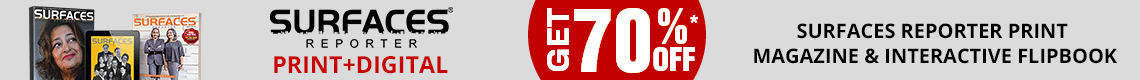 ×
×
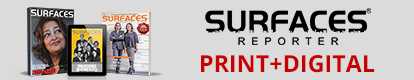 ×
×
Post Your
Comment
"Content that powers your Business. News that keeps you informed."
Surfaces Reporter is one of India's leading media in Print & Digital Telecast for News on Interiors & Architecture Projects, Products, Building Materials, and the Business of Design! Since 2011, it serves as a referral for designers & architects to know about inspiring projects and source new products. If you have a Product or Project worth publishing in Surfaces Reporter, please email us hello@surfacesreporter.com or you can also submit your project online.
Like Surfaces Reporter on Facebook | Follow us on Twitter and Instagram | Subscribe to our magazine | Sign Up for the FREE Surfaces Reporter Magazine Newsletter